Supporting Graduate Students' Academic and Professional Success
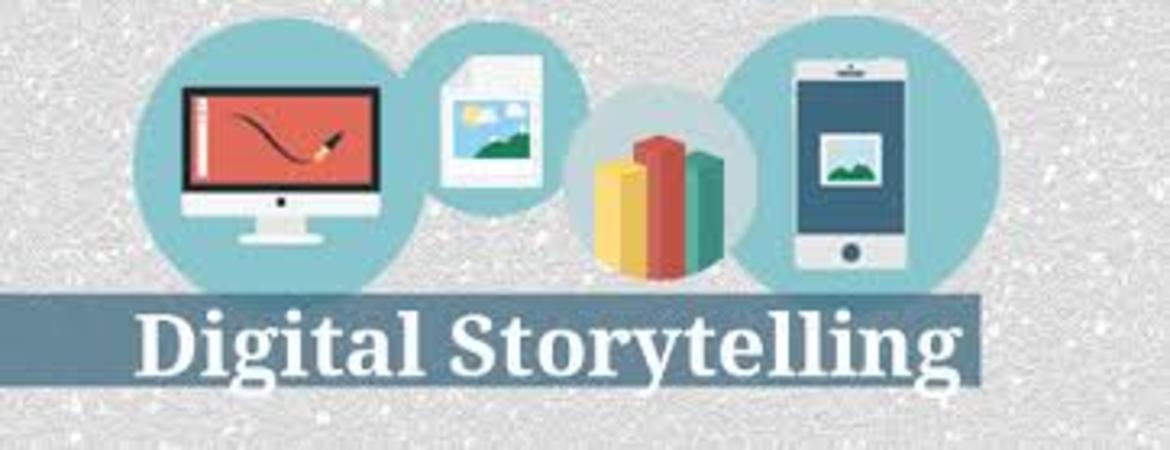
Are you interested in exploring open source and digital publishing options? This blog post will discuss the basics of open source, online publishing and digital publishing tools to help you share your research with a wider audience.
While I learned about how these tools might be used in a digital humanities context – through the H-SCHIP program (Humanities Careers in Science History, Policy, and Communication) and through a GradQuant workshop on Voicing the Story led by Utitofen Inyang – the digital platforms themselves could easily be adapted for use in the social sciences and sciences as well.
Read on for an overview of these digital research and publishing tools, many of which are free and open-source.
[Image Description: A character with a glam-rock style from the animated TV series Jem and the Holograms turns away from another character as she says, “The only thing I give for free is attitude.”]
Pictured: A policy that thankfully does not apply to most of the digital tools discussed here
But first, a definition of open source. Last month, I attended a workshop on open publishing and digital scholarship with Steel Wagstaff, a Client Manager at Pressbooks who received his Ph.D. in Literature from UW-Madison and built a public website for his dissertation (http://theobjectivists.org/). As he described it, if a digital tool or platform is “open source,” it means that anyone can inspect and download the source code, and anyone in the world can alter or hack the source code to make improvements or to adjust it to their needs. Essentially, it is a way of avoiding the usage restrictions that come with most copyright licenses.
[Image Description: Neo (Keanu Reeves) in the film The Matrix holds out his hand, slowing and stopping bullets that are coming towards him in mid-air.]
Pictured: You, when you hack the source code to better suit your project.
The move to create open source platforms is typically connected to the idea of open education – that knowledge and information should be more openly (and freely) shared and distributed, although not all open source tools are free, and that the educational process should be one of collaborative exchange.
In addition to open source platforms, an increasing number of academics are applying creative commons licenses to their work, which give end users the copyright permissions to remix the resources they are creating. In the virtual workshop I attended with Steel Wagstaff, I learned that creative commons licenses can potentially be used even when publishing with a university press. I also found out about the Authors Alliance, a Berkeley-based organization that supports authors in knowing their rights, particularly in relation to open access publishing.
[Image Description: Alexis (Annie Murphy) in the TV series Schitt’s Creek sits in a diner, playing with her hair and then gesturing expectantly to hasten along the person she is talking to as she says, “And?!”]
Pictured: You, ready to get to the digital tools you’ve heard so much about
So, what are some digital tools and platforms you might use to creatively share your own work? Below, I’ve compiled a (non-exhaustive) list as a starting point.
Lumen5 is a text-to-video platform that allows a user to easily transform articles, essays, and blog posts into video content. While it’s primarily marketed as a tool for social media marketing, it can certainly be used for creative/academic projects as well. After you copy and paste your desired text into Lumen 5, the platform allows you to combine your text with images and sounds; it superimposes the text on the video, and allows you to highlight keywords, so it has the potential to be a teaching tool as well. Lumen5 requires you to sign up to use their software, but it is free to do so.
Stepworks is presented as a free, open-source platform that enables you to work with scripts and story development that uses music and visual layout to present your information in a new way. After you input your desired text using Google Sheets spreadsheets, your text is transformed into what Stepworks calls “an embeddable digital instrument you can perform with clicks, taps, or keypresses.” Their website provides several example projects created through their platform, including digital humanities collaborations.
Twine is a free, open-source tool that can be used for creative storytelling with a nonlinear presentation.
[Image Description: The Master (Sacha Dhawan) in the TV series Doctor Who stares straight into the camera, his face taking up the whole frame, as he says, “Once upon several times…”]
Pictured: Non-linear storytelling at its best
In Twine, the primary emphasis is on visually mapping out possible narratives and connections, which you can then publish into a game (see their website for examples). In addition to creating games, Twine can be used to help think through multiple analyses of arguments by visually mapping them out, and also allows for collaborative work.
According to their website, “Scalar is a free, open source authoring and publishing platform that’s designed to make it easy for authors to write long-form, born-digital scholarship online. Scalar enables users to assemble media from multiple sources and juxtapose them with their own writing in a variety of ways, with minimal technical expertise required.” In practice, this may look like presenting your research as an interactive website that can include images, audio, and videos alongside your text. Because Scalar is free to use, it might also be used as a final project for a course, as an alternative to a traditional final paper.
History Pin is a storytelling platform that aims to connect communities with local history, and to serve as a platform where community members can upload their own stories and photos. On their site, you can see what stories, images, audio, and sound files other people have posted and upload your own materials. You can also browse and create collections of “pins” – the content that has been uploaded – based on location and theme.
ArcGIS StoryMaps allows users to combine maps with text and multimedia content to add context and to tell a story through or alongside maps.
[Image Description: The animated map from Dora the Explorer is on a couch, as someone mostly outside of the frame sits beside them, taking notes on a clipboard. The map says, “I’m the map,” while smiling, then repeats “I’m the map…” more reflectively, before breaking out in tears: “Oh God, I’m the map!!!”]
Pictured: A map that is telling a story
While it’s not free to use the full version, StoryMaps does have a free limited-functionality “public account” version that allows you to create and share basic maps.
Hopefully exploring these digital tools and publishing platforms serves as a starting point for sharing your own open-source research and creative projects. In the spirit of collaboration, feel free to comment with any additional digital tools you’ve heard of or found to be particularly useful or interesting!